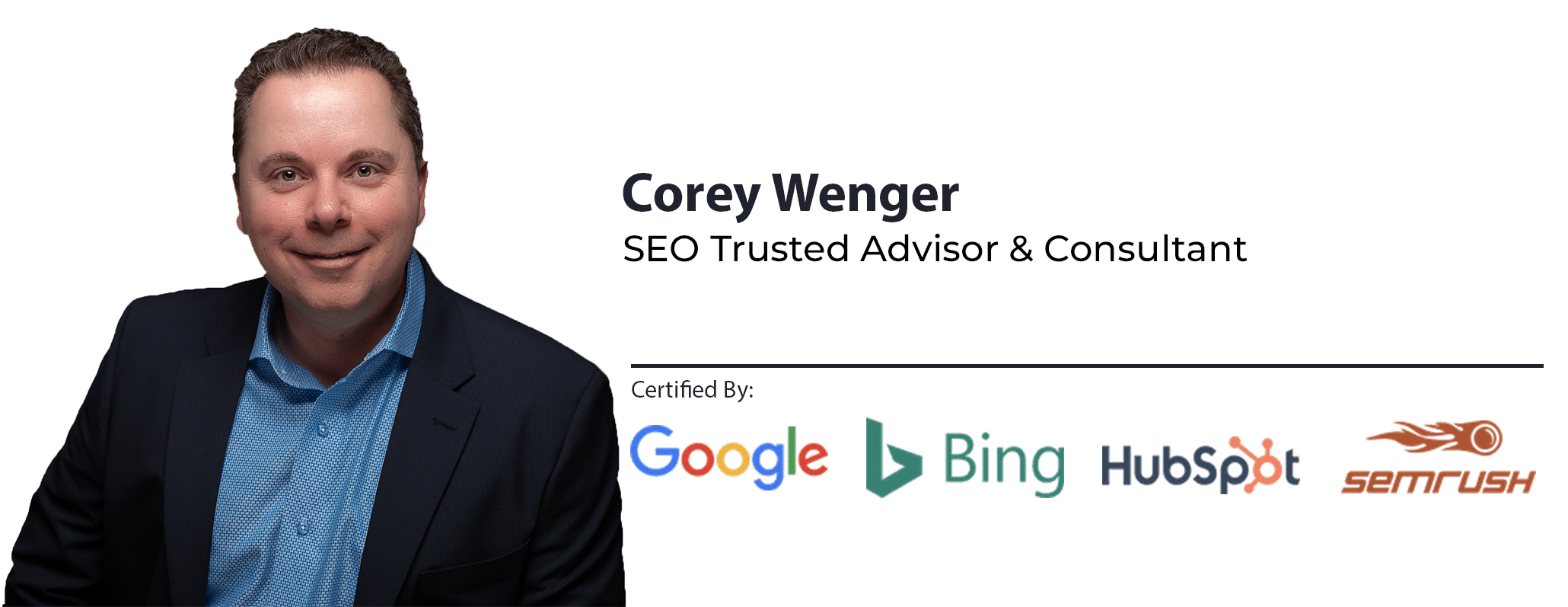Quick Links
10 Proven SEO Best Practices To Boost Your Rankings (2023)
On-Page SEO factors represent items you have control over, like your website content and code. To improve your SEO ranking and sales leads, follow these top 10 SEO best practices.
2. Relevant and engaging Title Tags.
3. Relevant and appealing Meta Description Tags.
5. Implement Canonical Tags correctly.
6. Use Hreflang Tags for multi-lingual websites.
7. Effectively use Header Tags.
9. Fix low word count / thin content pages.
Often, a common problem I see with clients is that they usually start with step #6 and bypass all the fundamental steps needed to implement a successful backlinks program (steps 1-5).
#1) SEO-Friendly URLs.
These types of URLs are important because they tell the visitor what kind of content to expect when visiting the web page and allow the search engines to read and index your content easily.
What URL is more precise and more concise?
Example 1:
https://www.yoursite.com/item/ enterprise/fiber/hstc=2 2022692.e3e250ba98906e 91bfdc9ac21375e5. 15525025332.15526 85274.13468534.14&__ hdsc=22692.1.15568534
Example 2:
https://www.yoursite.com/item/ enterprise/fiber-optic-cable/
The clear winner is Example 2.
It provides a clear expectation of what information is on the web page.
SEO-Friendly URL Best Practices:
 ✔️ Google states the first 3-5 words in the URL are given more emphasis.
✔️ Google states the first 3-5 words in the URL are given more emphasis.
✔️ Web pages closest to your root domain, and not over three directory levels deep are given more importance than page deeper within your website. (It is best to keep your site structure flat.)
✔️ Remove dynamic URL parameters when possible. Utilize mod_rewrite or ISAPI rewrite or MS’ URL Rewrite Module to rewrite search engine and web visitor-friendly URLs. (Note: static, clear URLs can increase search engine result page (SERP) click through rates.)
✔️ Generally, URLs with 66 characters or less rank better than longer URLs. (Source: Backlinko.)
✔️ Utilize hyphens as word separators in URLs.
✔️ Include the primary search phrase you want to optimize for in the URL.
✔️ Avoid case-sensitive URLs. Utilize all lower-case URLs as the preferred version.
✔️ Utilize HTTPS (secured sites) for additional ranking bump potentials.
✔️ Generally, subfolders are more SEO-friendly than subdomains. (Google may treat your subdomain as a separate website, which may cause duplicate content issues.)
#2) Relevant And Engaging Title Tags.
This is the title of the web page and is often the headline shown in the SERPs. Creating relevant and engaging Title Tags can increase organic click through rates (CTRs).
Which one do you feel is a better Title Tag?
Example 1:
ABC Company | ERP Software
Example 2:
Oracle ERP Software Platinum Partner | ABC Company
Title Tag Best Practices:
✔️ 60 characters or less, as this will display correctly for Mobile. Desktop can be 70 characters or less.
✔️ Front-load your Title Tag with your primary and secondary search term for the web page. (Ex. Primary Phrase | Secondary Phrase | Brand)
✔️ Every page should have a single Title Tag.
✔️ Use action words in your tag (Get, Take, Learn, Buy, Find, etc.)
✔️ Describe the benefit, Unique Value Proposition, and make it highly relevant.
✔️ Generally, your Title Tag and Header Tag (H1) should NOT be identical.
#3) Relevant And Appealing Meta Description Tags.
This tag is used to describe the web page’s content. It is the general summary of the page. Like the Title Tag, a well written Meta Description Tag can increase SERP click through rates, leading to higher traffic and sales lead volumes.
Which of the following do you feel is a better Meta Description Tag?
Example 1:
Top Microsoft Partners with a proven track record of successfully delivering premium Azure services. … ABC Solutions is a Chicago based Managed IT Services Provider … Enterprise, Web Development, Azure, Backup & Recovery, CRM…
Example 2:
Chicago area Azure development and implementation consulting services. Trusted Microsoft Gold Certified Partner. Contact us for Free consultation.
Meta Description Tags Best Practices:
✔️ Keep total characters between 130-150 (up to 920 pixels wide) for desktop and no more than 120 characters for Mobile.
✔️ Utilize your targeted primary phrase and secondary phrase in the description.
✔️ Every page should have an exclusive Meta Description tag.
✔️ Describe the benefit, Unique Value Proposition, and make it highly relevant to your audience.
✔️ Utilize action words and a clear call to action.
✔️ If tech product, show technical information.
✔️ Add modifiers. For example, review, datasheet, price, how-to, buy, best, compare, guide.
#4) Optimize Site Content.
 When optimizing your content for SEO, it is vital to strike a balance. You need to first write for your customers, then the search engines.
When optimizing your content for SEO, it is vital to strike a balance. You need to first write for your customers, then the search engines.
It is vital to know what specific search terms you want to optimize your web pages for. To learn more about keyword research, read this article – “How To Do Keyword Research Like An SEO Pro.”
SEO Content Best Practices:
✔️ Utilize primary and secondary keyword phrases in your H1, H2, and H3 tags.
✔️ Use your primary keyword phrases within the 100 words of page content.
✔️ Keep your content focused on your customers and their needs as opposed to selling.
✔️ Create content for each stage of the buying cycle: Awareness, Consideration, Evaluation, and Purchase.
✔️ Quality and most relevant content that matches search intent wins.
✔️ Use multimedia content – graphs, charts, videos, slides, infographics, etc.
✔️ Always break my content into easy-to-read chunks – no long paragraphs.
✔️ Cover your topic in greater depth. Google favors pages with more content.
#5) Implement Canonical Tags Correctly.
According to SEMRush, duplicate content is one of the most common SEO On-Page problems.
This occurs when you have very similar or identical content on your website or across other domains. The best way to fix duplicate content issues is to use Canonical Tags.
A canonical tag (rel canonical) is a way of telling search engines that a specific URL represents the master copy of a page. It tells search engines which version of a URL you want to appear in search results and is often used to prevent duplicate content issues.
Canonical Tag / Duplicate Content Best Practices:
 ✔️ According to Google, “We recommend doing self-referential canonical because it makes it clear to us which page you want to have indexed, or what the URL should be when it is indexed.” Tags can be self-referential. Canonicalize your home-page.
✔️ According to Google, “We recommend doing self-referential canonical because it makes it clear to us which page you want to have indexed, or what the URL should be when it is indexed.” Tags can be self-referential. Canonicalize your home-page.
✔️ Mark all duplicate pages with a rel=”canonical” link element. Add a <link> element with the attribute rel=”canonical” to the <head> section of duplicate pages, pointing to the canonical page, like this one:
<link rel=”canonical” href=”https://www.yoursite.com/products/ enterprise/fiber” />
✔️ Note: A 301 is different from canonicalization. 301 redirects the visitor to a different page.
✔️ Use absolute URLs with the full domain.
✔️ Be constant in whether you use no slash or a trailing URL slash.
✔️ When using upper case characters, use them consistently or not.
✔️ Google favors HTTPS pages over equivalent HTTP pages as canonical.
#6) Use Hreflang Tags For Multi-Lingual Websites.
If you have numerous versions of a web page for different languages or regions, tell Google about these different variations. This will help Google point users to the most appropriate version of your page by language or region. Utilizing this tag may help avoid duplicate content issues.
Hreflang Tag Best Practices:
✔️ Use this tag if you have the same content in multiple languages.
✔️ The hreflang attribute should contain a value that consists of the language that can be combined with a region. Use ISO 639-1 format for the language attribute. (Source: Yoast.)
✔️ The hreflang element must be added to all pages with an alternate version or included in an XML sitemap and not just home pages.
✔️ Each language version must list itself and all other language versions.
✔️ Google reads content on country-specific domains (ccTLDs) as targeted at users from precisely one country. ccTLDS (country code top-level domains), as opposed to gTLDs (generic top-level domains), are domains associated with a specific country. (gTLDs are not country-specific.)
✔️ Google supports (3) implementation methods. Each has its pros and cons and depends upon the specifics to your website and variations.
✔️ As a link in the <head> of the page:
1. rel=”alternate” href=”https://www.yoursite.com” hreflang=”en-us”
2. In the HTTP header (if you publish non-HTML files like PDFs)
3. In an XML sitemap.
✔️ Note: Self-referencing canonical tags and Hreflang tags should be used together.
<link rel=”alternate” hreflang=”en-US” href=”https://yoursite.com” />
<link rel=”canonical” href=”https://www.yoursite.com”>
#7) Effectively Use Header Tags.
These tags are used as chapter titles of a book. They make it easier to read, scan, and structure web page content.
H1 Header Best Practices:
✔️ H1 Tags should be between 20-60 characters long. (Source: SERanking.)
✔️ Each page should accurately describe the web page’s content/topics.
✔️ Use long-tail keyword phrase in your H1.
✔️ Answer user intent with your H1.
✔️ Each page should have a unique H1.
H2 Header Best Practices:
✔️ Proper use of H2 tags allows for visitors to skim and quickly find the content they are looking for.
✔️ Appropriately use H2s to break up content on your web page.
✔️ Use key phrases in your H2s.
✔️ Use numbered or bulleted lists that can help you appear in the featured snippet.
#8) Use Internal Links Wisely.
Your internal linking strategy depends upon your overall site structure. Links should lead to other similar content that makes sense in the eyes of both the user and the search engines.
Internal Link Best Practices:
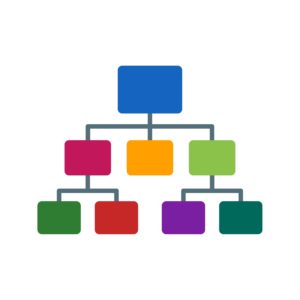 ✔️ Well-structured navigation is crucial both for user experience and crawling. However, in-content internal links (links embedded within meaningful context) seem to carry more weight for rankings.
✔️ Well-structured navigation is crucial both for user experience and crawling. However, in-content internal links (links embedded within meaningful context) seem to carry more weight for rankings.
✔️ Anchor text should look natural in your copy. Don’t use the exact same keywords to every link’s anchor text.
✔️ Generally, the more in-links a page has, the better its rankings.
✔️ Use HTML link format instead of using JavaScript.
✔️ Pages should be accessible in three or fewer clicks.
✔️ Every time you produce a link on your pages, make sure that it is relevant and useful for your visitors.
#9) Fix Low Word Count / Thin Content Pages.
Low word count or “thin” pages are generally described as site pages of less than 200 words.
Every page on your site should be moving the site visitor from prospect to a customer. If web pages have little content, decide to either update the page with more content or remove the page (use 301 redirects).
Fix Thin Content Best Practices:
✔️ Use these tools to find low word count web pages: Screaming Frog Crawler, Moz.com, DeepCrawl, or SEMRush.
✔️ Review each page found and determine if you want to:
1. Keep the page as is (no need to change it.)
2. Update and add new content.
3. Consolidate page (find similar pages and combine into one new page and 301 redirect old pages to a new page.)
4. Remove the page (301 redirect to related content.)
✔️ When eliminating or consolidating pages, use 301 redirects from the old page to the new page.
✔️ Add charts, infographics, images, videos to increase web visitor engagement.
✔️ When writing new content, answer the customer’s search intent (answer why the person is performing the web search.)
#10) Fix Your Broken Links.
Broken website (internal) links provide a poor user experience and can cause visitors to exit your website. Broken links can also contain missing images and external (outbound) links.
Broken Links Best Practices:
✔️ Find internal and external broken links by using tools like SEMRush Site Audit, Ahrefs Broken Link Checker, or Screaming Frog Crawler.
✔️ Crawl your website weekly and check for new broken links.
✔️ If you want to keep the page, fix the link, or if you no longer wish to keep the page, 301 redirect to similar page content.
Final Thoughts
It this article, we discussed ten proven on-page SEO factors that can help increase your search engine rankings and sales leads.
SEO audits are a great way to quickly find and address on-page SEO issues that can be negatively affecting your rankings. If you are ready to hire an SEO Consulting Expert, call or email me today.
Learn more about Corey Wenger National SEO Consulting Services, Local SEO Consulting Services, SEO Consultant Services, Technical SEO Audits, or SEO Audit Services.
About the Author
Corey has over 20 years of Digital Marketing and SEO experience and is the owner of Corey Wenger SEO Consulting. Corey is an SEO Expert and Consultant and has deep knowledge in troubleshooting, educating, coaching, guiding, and scaling your SEO Strategies and tactics so that you can increase keyword rankings, leads, and sales. Additionally, Corey helps businesses develop SEO Strategies to compete more effectively against search engine competition. Corey is also an SEO Trainer and enjoys helping his clients learn and master SEO tactics, tools, and strategies.
Ready to get your SEO Audit started?